
Custom Search
|
Problem:
I can't find my printer in
the Device Manager. How can I update/remove my printer drivers.
Versions:
Windows 2000/XP
If you ask me, printers should appear in the Device Manager along with all the other hardware. Instead, the options are hidden in the Printers Control Panel applet.
Keep in mind that if want to remove the drivers for a particular printer, you'll need to delete the printer first. Also, if you are using a network printer, and you know the drivers have been updated on the print server, you'll have to delete the printer, remove the drivers, and then add the printer again. Windows will download the latest drivers from the print server. If you downloaded the latest drivers to your computer, then you can use the Update option to find the files on your hard drive. With that said, here's how to do it...
- Click the Start menu...Settings...Control Panel.
- Double-click Printers.
- Click on the File menu...Server Properties.
- Click the Drivers tab. You should see a
window similar to the following...
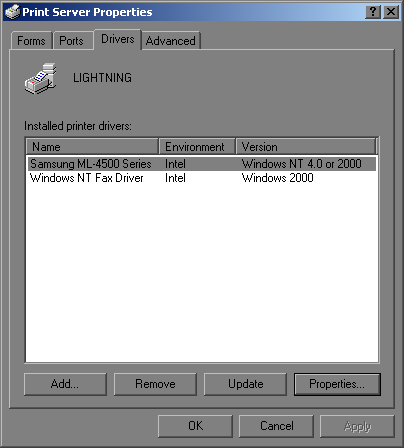
- Click on the name of the printer you want to modify.
- Click the Remove button or Update button depending on what you want to do.
Last updated May 12, 2003

