
Custom Search
|
Enable
automatic dialing
Problem:
How can I have make Windows automatically
dial into the Internet when I launch my browser?
Versions:
Windows 95/98/ME/NT 4.0/2000/XP
If you have Internet Explorer 4.x or higher installed, you can setup the auto-dial feature by following these steps...
- Click on the Start button
- Highlight Settings in the start menu
- Click on Control Panel
- Double-click on the Internet Options icon
- Click on the Connections tab
- Click "Always dial my default connection"
- If you need to change your default connection, highlight the connection and press the Set Default button.
- Click the OK button
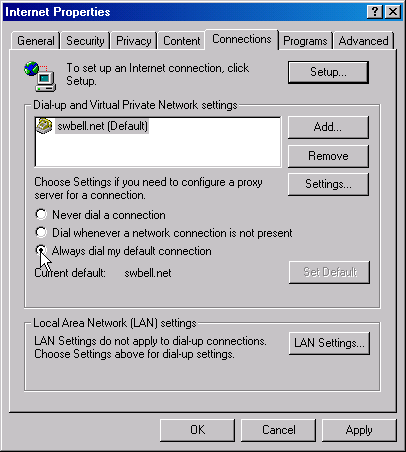
If you do not have IE 4.x or later installed, you can download this auto-dial program and run it to activate the feature.
Last updated April 8, 2005

