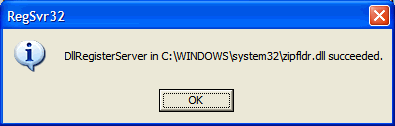Custom Search
|
Problem:
When I installed WinZip (or other compression software) it disabled Window XP's built-in support for .zip files. How do I re-enable it?
Versions:
Windows XP
By default, Windows XP supports .zip files as if they were folders. You can see the files in side and access them as if they were uncompressed. Many programs that zip and unzip files take over your system and break this feature. Here's how to get your XP zip support back as well as disable it:
| 1. | Click on the Start button and click on Run... |
| 2. | To enable XP's built-in zip support, type this (or just copy and paste) in the Run window:
To disable XP's built-in zip support, type this (or just copy and paste) in the Run window:
|
| 3. | Press the <Enter> key. After a few moments, you should see a window similar to the one below.
|
| 4. | Click the OK button. |
| 5. | Restart your computer to see the change take effect. |
Last updated April 8, 2005